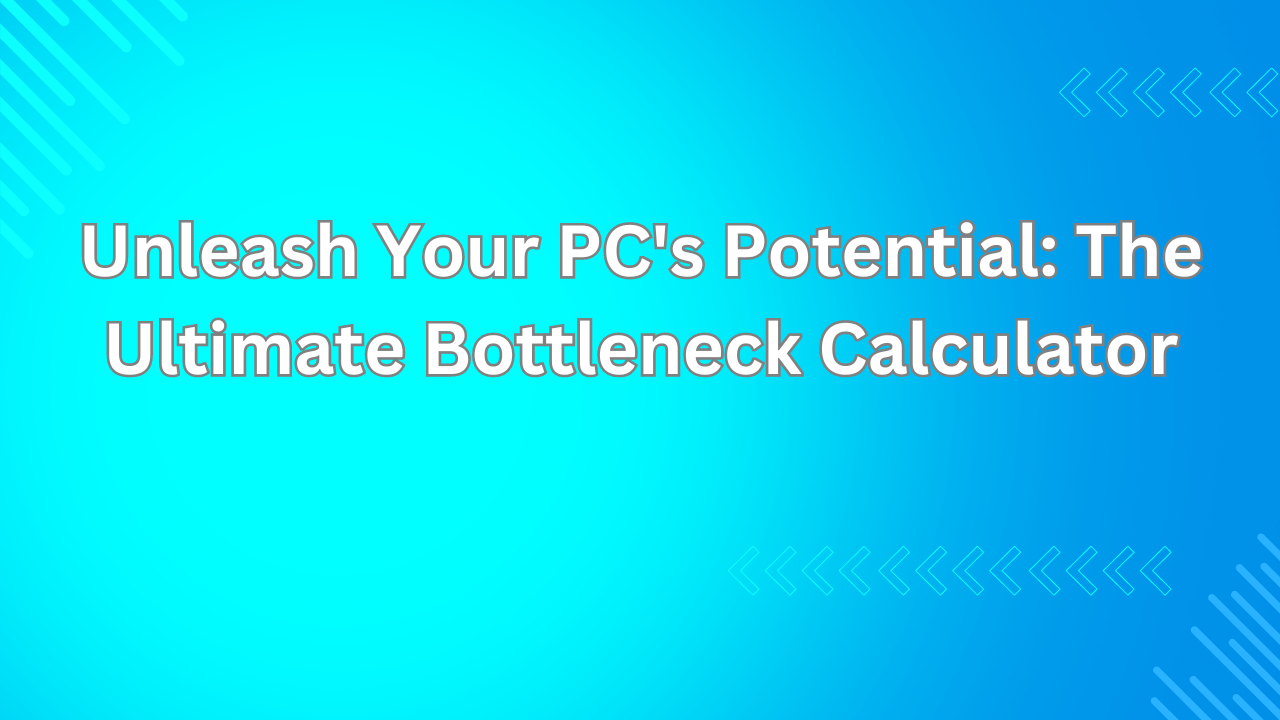
Introduction
Do you ever feel like your PC isn't performing to its full potential? Games stutter, applications load slowly, and overall responsiveness lags. These symptoms could point to a bottleneck – a hardware component hindering the smooth operation of your entire system. But identifying the culprit can be tricky. Fear not, for the ultimate bottleneck calculator comes to the rescue!
What is a Bottleneck Calculator and How Does it Work?

A bottleneck calculator is a software tool designed to analyze the specifications of your PC's key components and assess their relative performance capabilities. It compares the processing power of your CPU (Central Processing Unit) and GPU (Graphics Processing Unit), along with other factors like RAM (Random Access Memory), storage, and motherboard compatibility. By identifying potential imbalances, the calculator helps you understand how efficiently these components work together and if one might be holding back the others.
Benefits of Using a Bottleneck Calculator
Here's why a bottleneck calculator is a valuable asset for any PC user:
- Informed Upgrades: Upgrading your PC can be an investment. The calculator helps you target the component that will provide the most significant performance boost, saving you money from unnecessary upgrades.
- Balanced Builds: Building a new PC? The calculator ensures you select components that complement each other, creating a well-rounded system for your specific needs (gaming, content creation, etc.).
- Future-Proofing:Planning for future software and games? The calculator can predict potential bottlenecks with upcoming hardware demands, guiding you towards components that offer long-term performance.
- Troubleshooting Bottlenecks: Experiencing performance issues? The calculator can help pinpoint the bottleneck, allowing you to diagnose and address the problem efficiently.
Understanding Bottleneck Analysis
Most bottleneck calculators focus on analyzing the CPU and GPU. Here's what they consider:
- CPU Cores and Clock Speed: The number of cores and clock speed determine how many tasks the CPU can handle simultaneously and how quickly it can process data. A bottleneck occurs if the CPU can't keep up with the data processing needs of the GPU.
- GPU Processing Power: The GPU tackles graphics processing. A powerful GPU paired with a weak CPU can lead to a bottleneck, as the CPU struggles to feed data fast enough for the GPU to render visuals smoothly.
Additional Factors Considered by Advanced Calculators:
- RAM Capacity and Speed: Insufficient RAM can bottleneck performance by forcing the CPU to rely on slower hard drive storage for data swapping.
- Storage Speed: Slower HDDs can create bottlenecks compared to faster SSDs, especially when dealing with large data transfers or game loading times.
- Motherboard Compatibility: Ensure your motherboard supports the latest processors and memory standards to prevent bottlenecks due to outdated technology.
Limitations of Bottleneck Calculators (Important to Note!)
While bottleneck calculators are helpful tools, it's crucial to understand their limitations:
- Generalised Performance Metrics: They rely on benchmarks and generalized performance data, which may not accurately reflect real-world scenarios with specific software or games.
- Software Optimization: Software optimizations can significantly impact performance. A well-optimized game might run smoothly on a slightly bottlenecked system.
- Background Processes: Background applications can consume resources and contribute to bottlenecks. The calculator doesn't factor in these real-time conditions.
Using a Bottleneck Calculator Effectively
Here's how to get the most out of your bottleneck calculator experience:
- Choose a Reputable Calculator: Look for a calculator with a user-friendly interface and access to a large database of hardware components. Consider calculators that allow for customization (e.g., specific game selection).
- Gather Your System Specs: Accurately input your CPU, GPU, RAM, storage type, and motherboard details. Most tools allow you to automatically detect these through system scans.
- Interpret the Results: Understand that the calculator provides a prediction of potential bottlenecks. Analyze the report with a grain of salt. If a slight bottleneck is predicted, consider real-world usage and software optimization strategies before jumping to upgrades.
- Cross-Reference with Benchmarks: Research benchmark results for your specific hardware combination, particularly for games you frequently play. This can provide a more nuanced picture of performance.
The Ultimate Bottleneck Calculator: Features and Recommendations
While specific features may vary, look for a calculator that offers the following:
- Comprehensive Hardware Database: Ensure the calculator has a vast database of components covering current and older generations.
- Customizable Analysis: Allow users to specify software like games for a more tailored bottleneck assessment.
- Detailed Bottleneck Report: Explain the reasoning behind potential bottlenecks and suggest solutions or upgrade recommendations.
- Benchmark Integration: Integrate benchmark data for a more realistic performance prediction.
Conclusion
Bottleneck calculators are valuable tools for PC users, especially


