
Creating attractive YouTube thumbnails is important to attract viewers and increase the click-through rate of your videos.
In this blog post, we will discuss the recommended YouTube thumbnail sizes and introduce you to a powerful YouTube thumbnail downloader tool that can help you streamline your workflow.
YouTube Thumbnail Sizes
YouTube allows creators to set up to five different thumbnail sizes for their videos through the video settings in their YouTube accounts. The recommended thumbnail sizes for YouTube videos are:
- 1280 x 720 pixels: This is the standard size recommended by YouTube. It ensures your thumbnail looks clear and detailed on all devices.
- 1920 x 1080 pixels: Ideal for high-resolution thumbnails, this size ensures the best quality and detail, especially on larger screens.
- 640 x 360 pixels: This is the minimum size for thumbnail display on different devices, ensuring compatibility and clarity on smaller screens.
It is essential to note that the thumbnail file should be under 2MB and can be in formats such as JPG, GIF, BMP, or PNG. Additionally, if you need to adjust or uncrop images to fit specific dimensions, doing so while maintaining the file size and format will ensure better quality. Ensuring your thumbnails are within these specifications will help maintain their visibility and clarity across various devices and screen sizes.
How to Download YouTube Thumbnail in a Few Seconds
Using a free tool for instantly grabbing and downloading any YouTube thumbnail can save you time and effort. Here's a simple guide to using our YouTube Thumbnail Downloader:
Step 1: Copy the Video URL
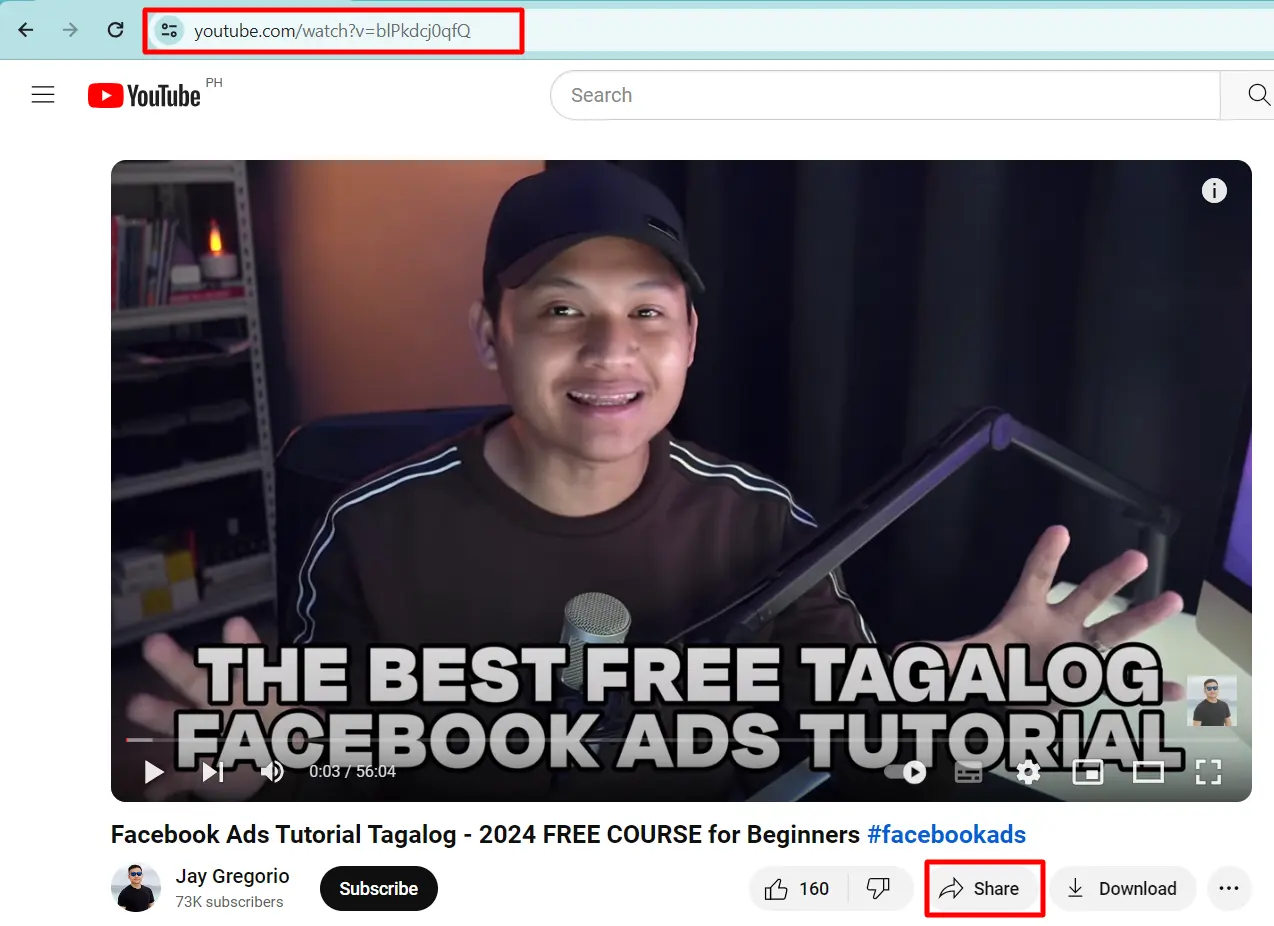
To acquire the thumbnail, simply open the video and copy the URL from the browser’s address bar. If you’re accessing YouTube via the mobile app, find the SHARE button and copy the URL to your device’s clipboard.
2. Step 2: Add the URL
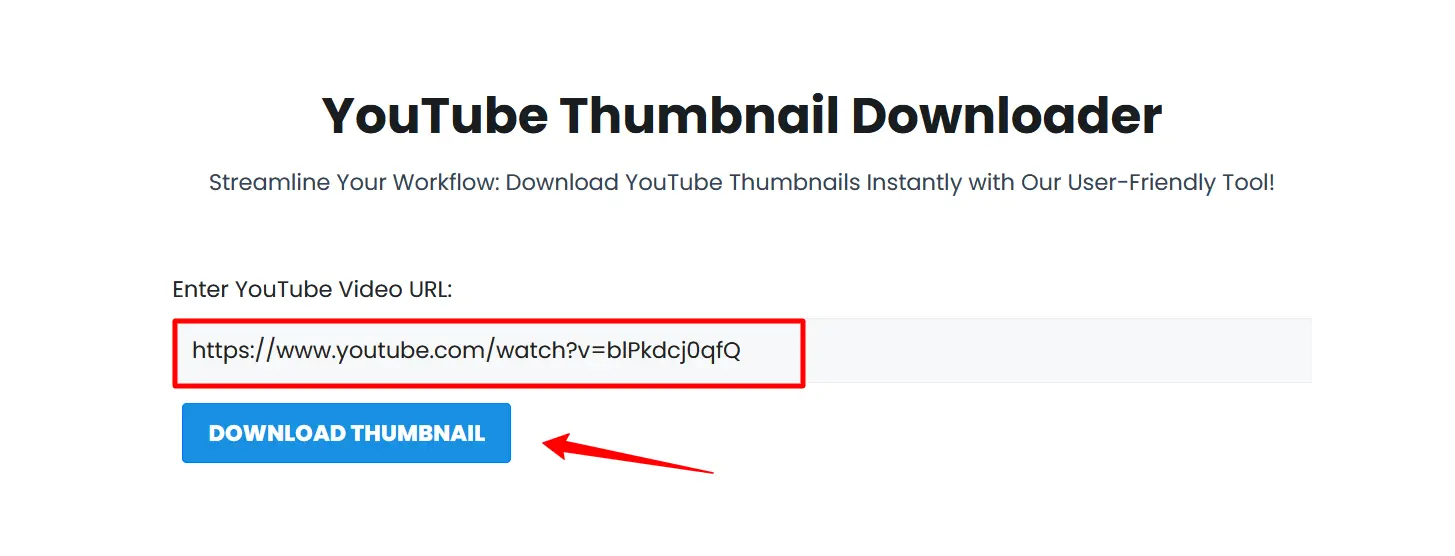
Enter the URL into the designated field of our thumbnail downloader, and you’ll immediately see the generated thumbnail displayed.
Step 3: Download the Thumbnail
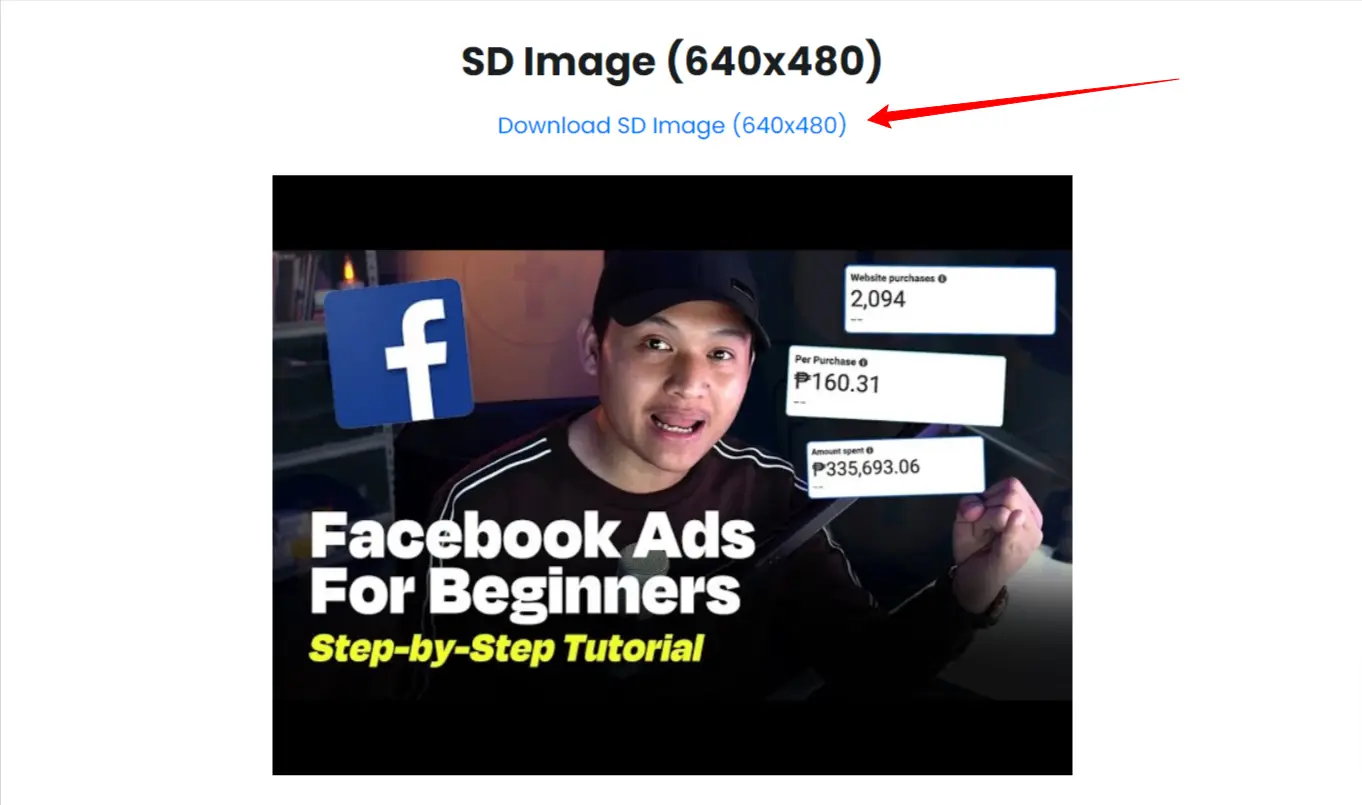
Now, simply click the download button and store the image on your device.
That’s it! You now have the video thumbnail ready for use anywhere you like. Nevertheless, please be aware that certain images may be copyrighted, so it’s essential to address this aspect before using the image publicly. You may need to seek the author’s permission, offer attribution, and so forth.
Supported Formats and Unlimited Downloads:
Our YouTube Thumbnail Downloader at imgType supports various image formats including JPEG and PNG. When downloading thumbnails, you can choose the format that best suits your needs. Additionally, there is no restriction on the number of YouTube thumbnails that can be downloaded using imgType, making it a convenient and unlimited thumbnail download service.
Respecting Copyright:
While YouTube Thumbnail Downloader allows you to download thumbnails for personal use, it is essential to respect copyright and ensure that you have the necessary permissions to use the images.
Conclusion:
To create attractive and engaging thumbnails it is essential to understand YouTube thumbnail sizes and use a reliable YouTube thumbnail downloader tool.
By following the guidelines and tips given in this blog post, you can enhance the visual appeal of your YouTube channel and attract more viewers.
Frequently Asked Questions
1. What is the recommended size for YouTube thumbnails?
The recommended size for YouTube thumbnails is 1280 x 720 pixels, with a minimum width of 640 pixels. For high-resolution thumbnails, 1920 x 1080 pixels is recommended. The minimum size for thumbnail display on different devices is 640 x 360 pixels.
2. Why is the thumbnail size important for YouTube videos?
The thumbnail size is important because it ensures that your image is clear and high-quality across all devices. Properly sized thumbnails can help attract viewers and increase the click-through rate of your videos.
3. How can I download YouTube thumbnails?
You can download YouTube thumbnails using the YouTube Thumbnail Downloader available on imgType. Simply copy the video URL, paste it into the designated field of the downloader, and click the download button to save the thumbnail to your device.
4. What formats are supported by the YouTube Thumbnail Downloader on imgType?
The YouTube Thumbnail Downloader on imgType supports various image formats, including JPEG and PNG. You can choose the format that best suits your needs when downloading thumbnails.
5. What are the benefits of using a YouTube Thumbnail Downloader? Using a YouTube Thumbnail Downloader allows you to quickly and easily download thumbnails in various sizes and formats. This helps streamline your workflow, save time, and ensure you have high-quality images ready for use.


